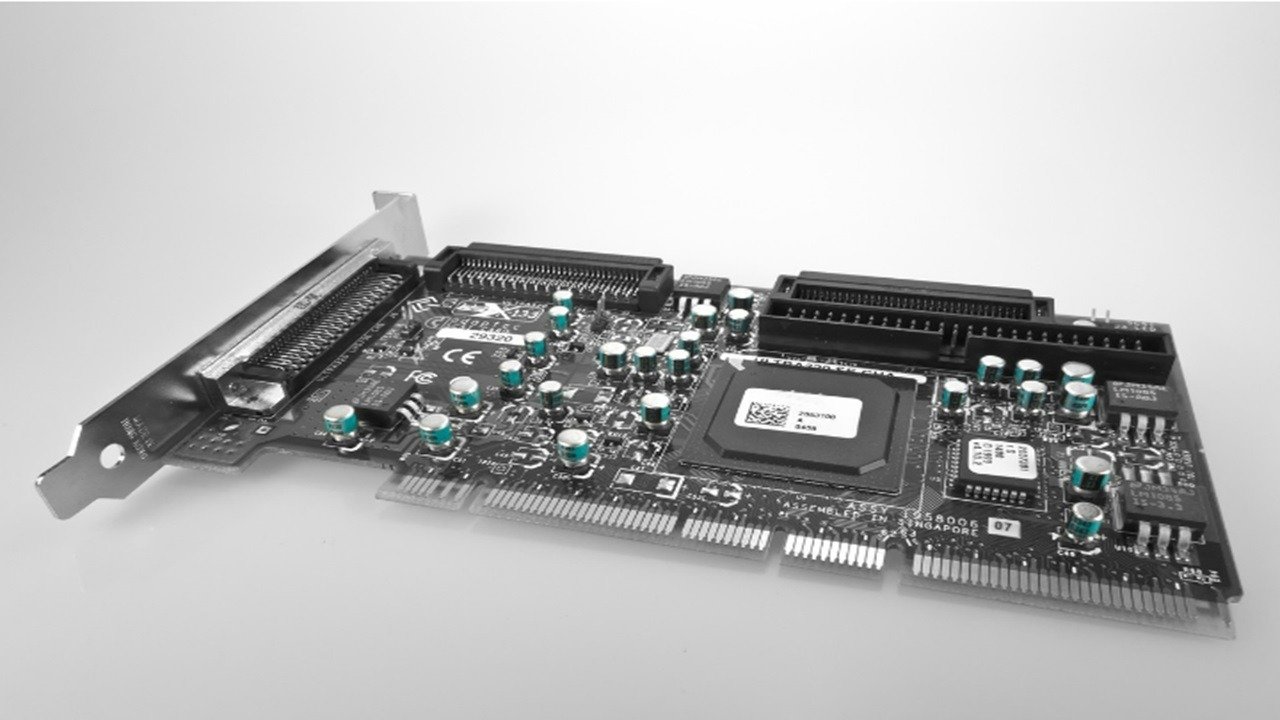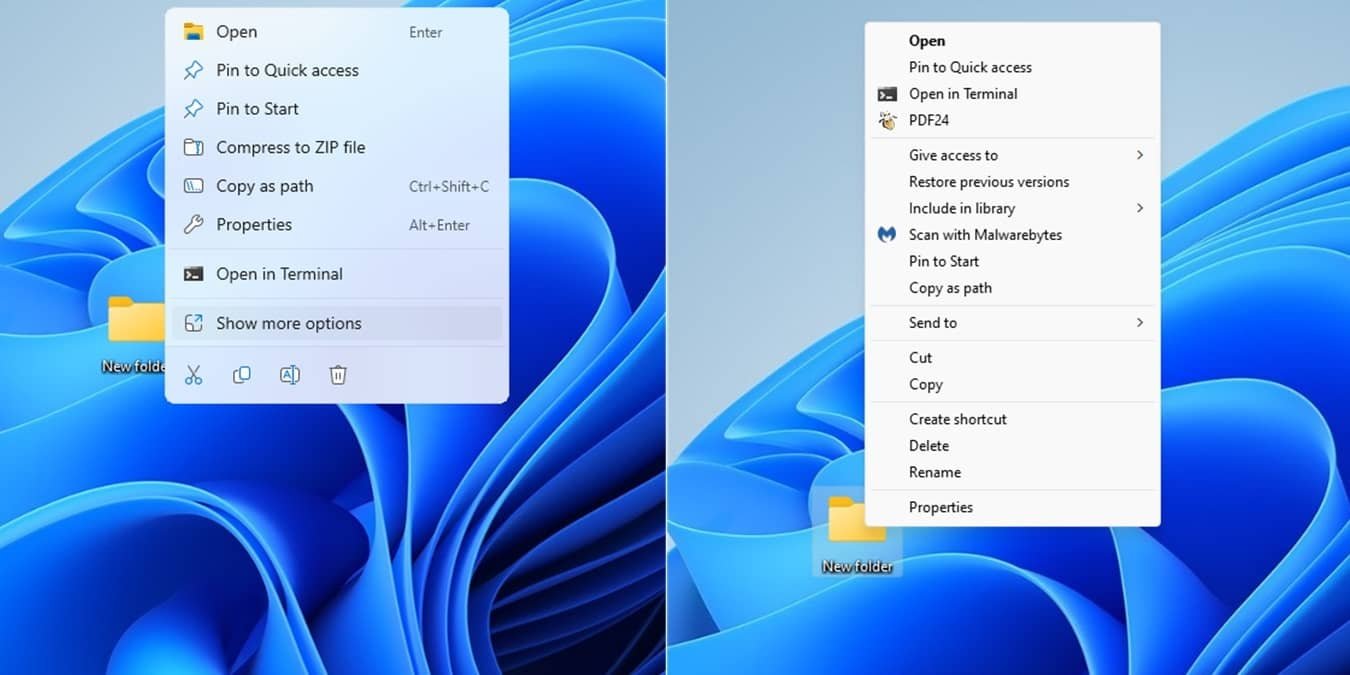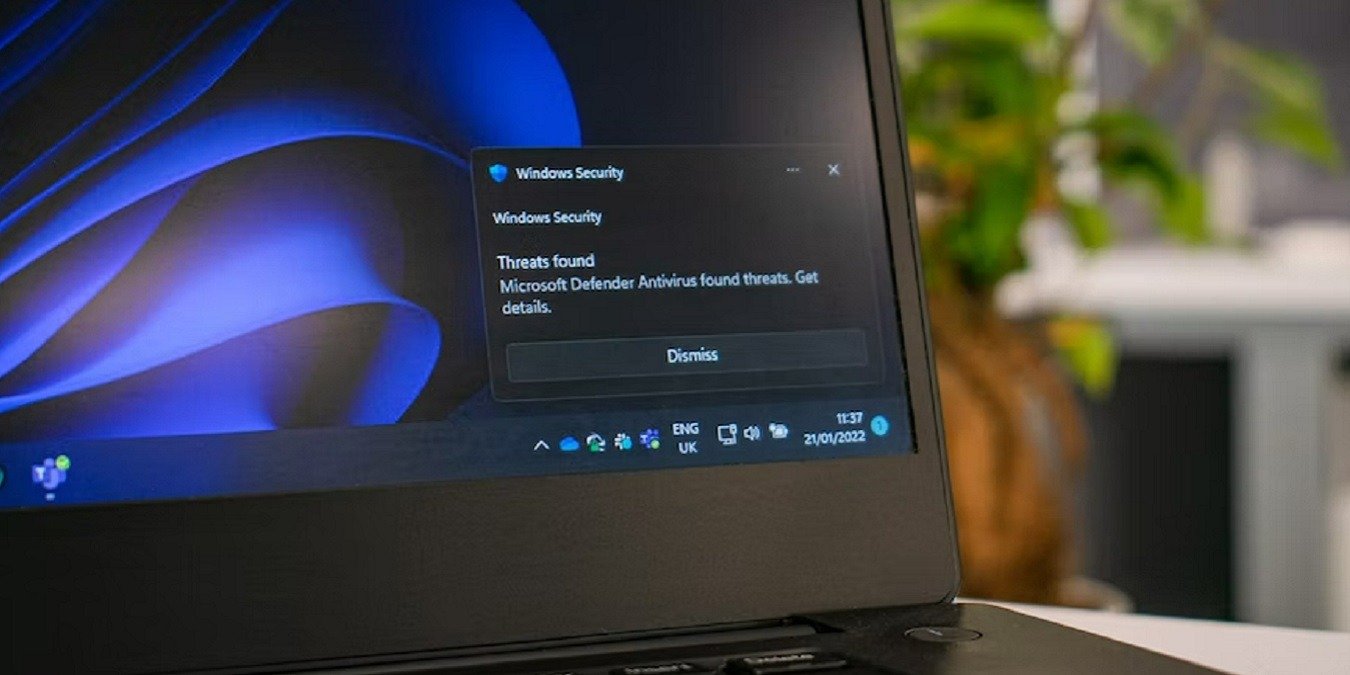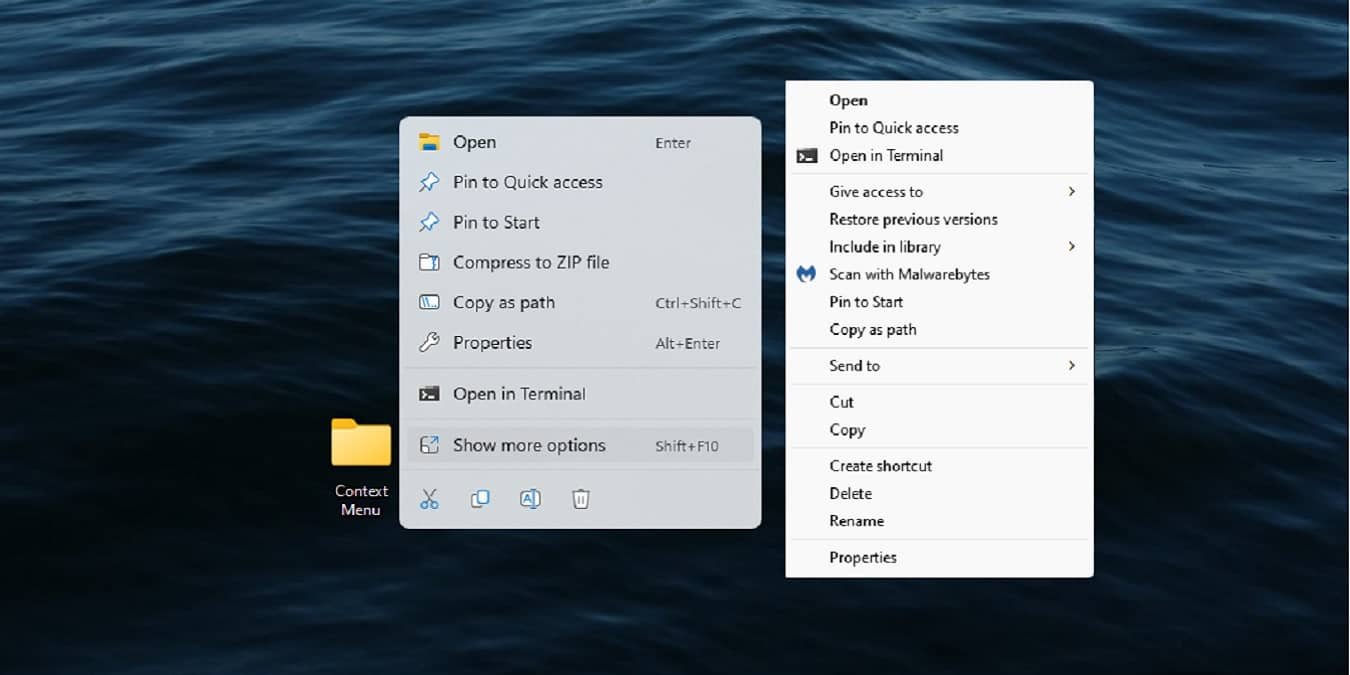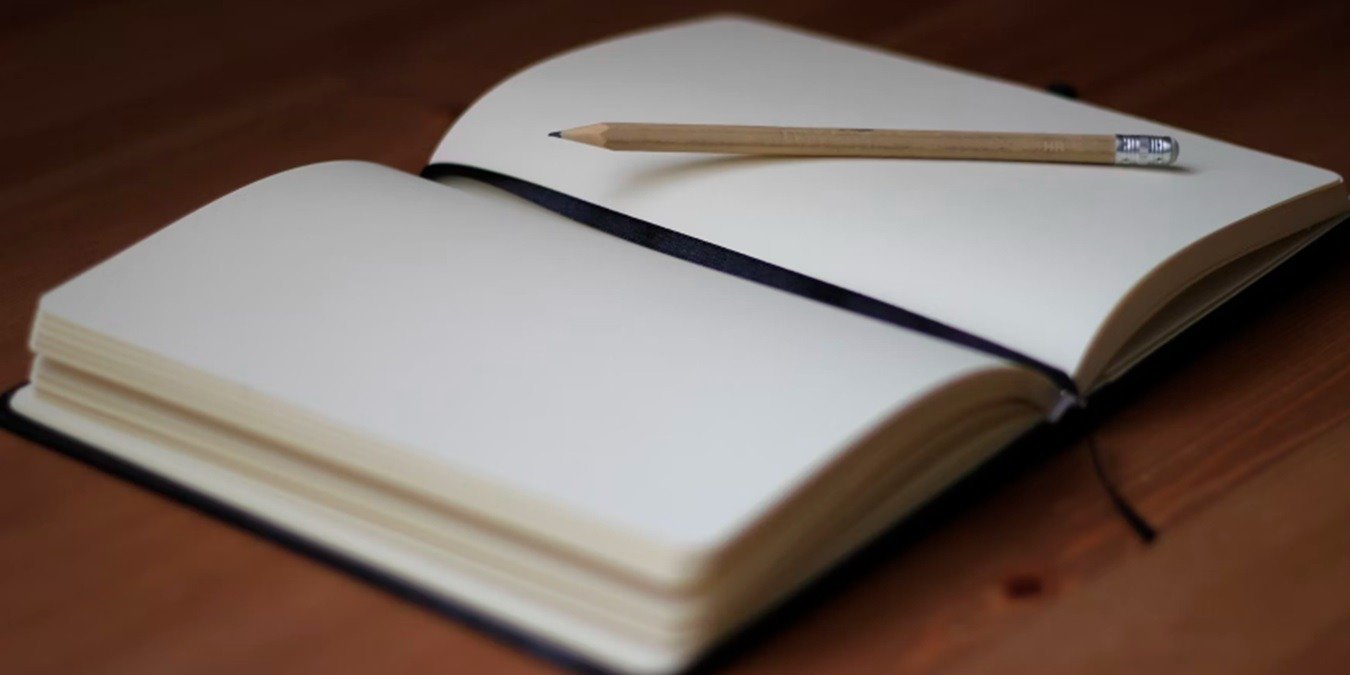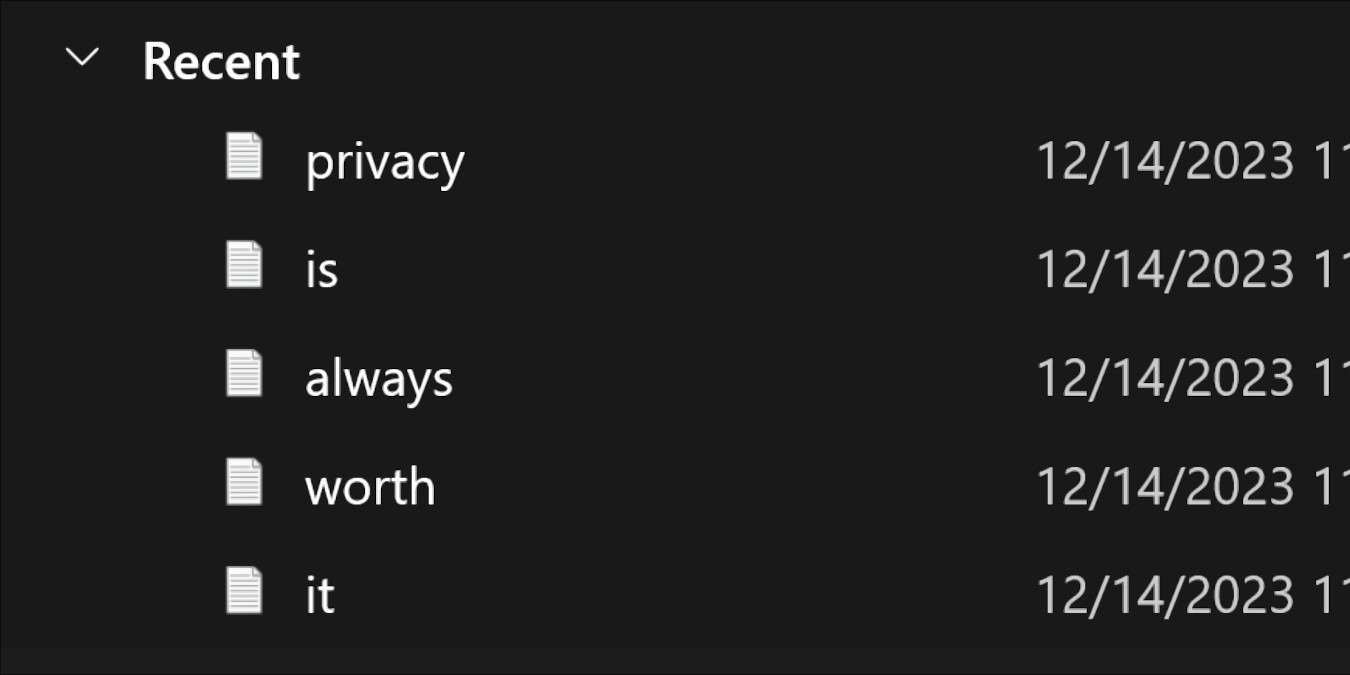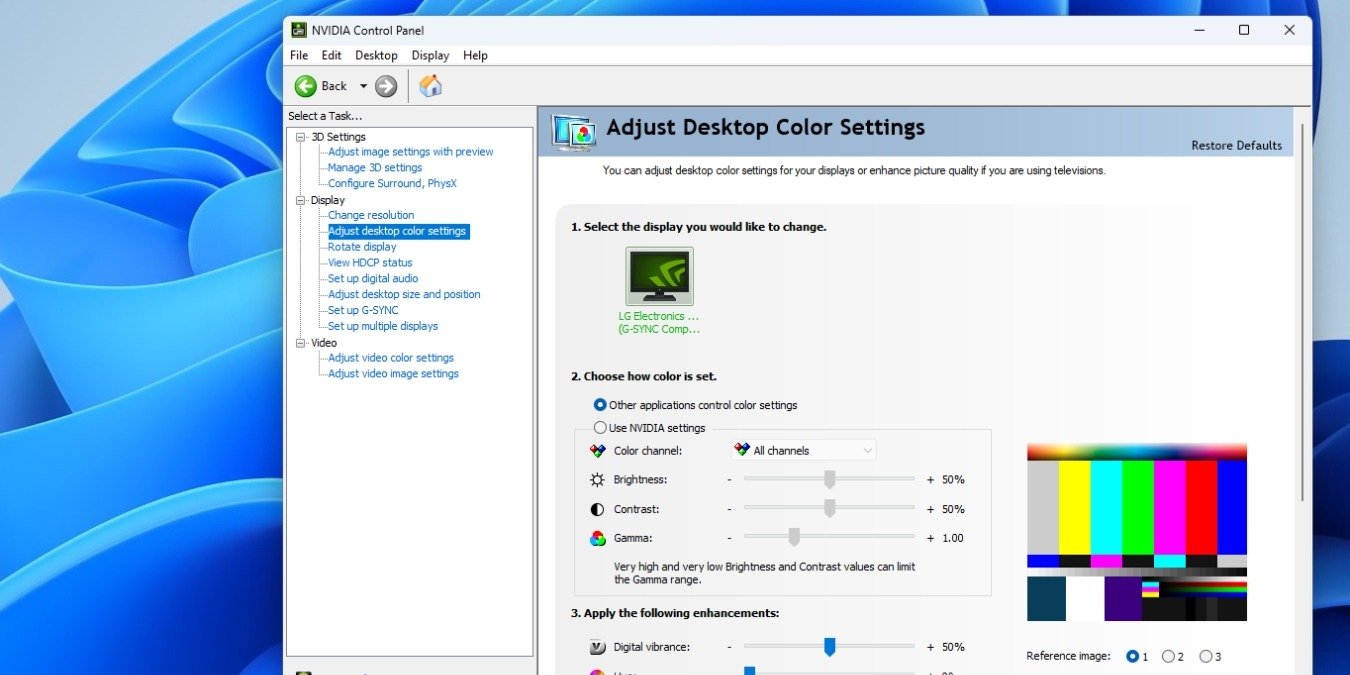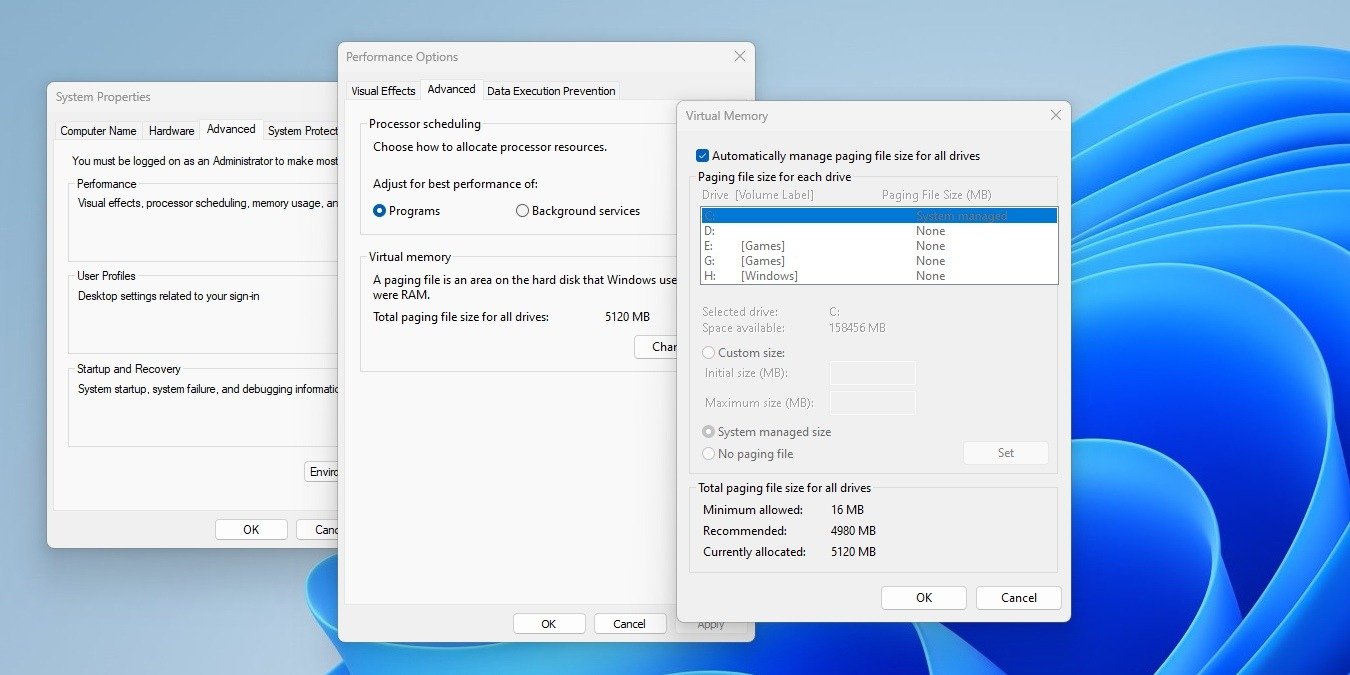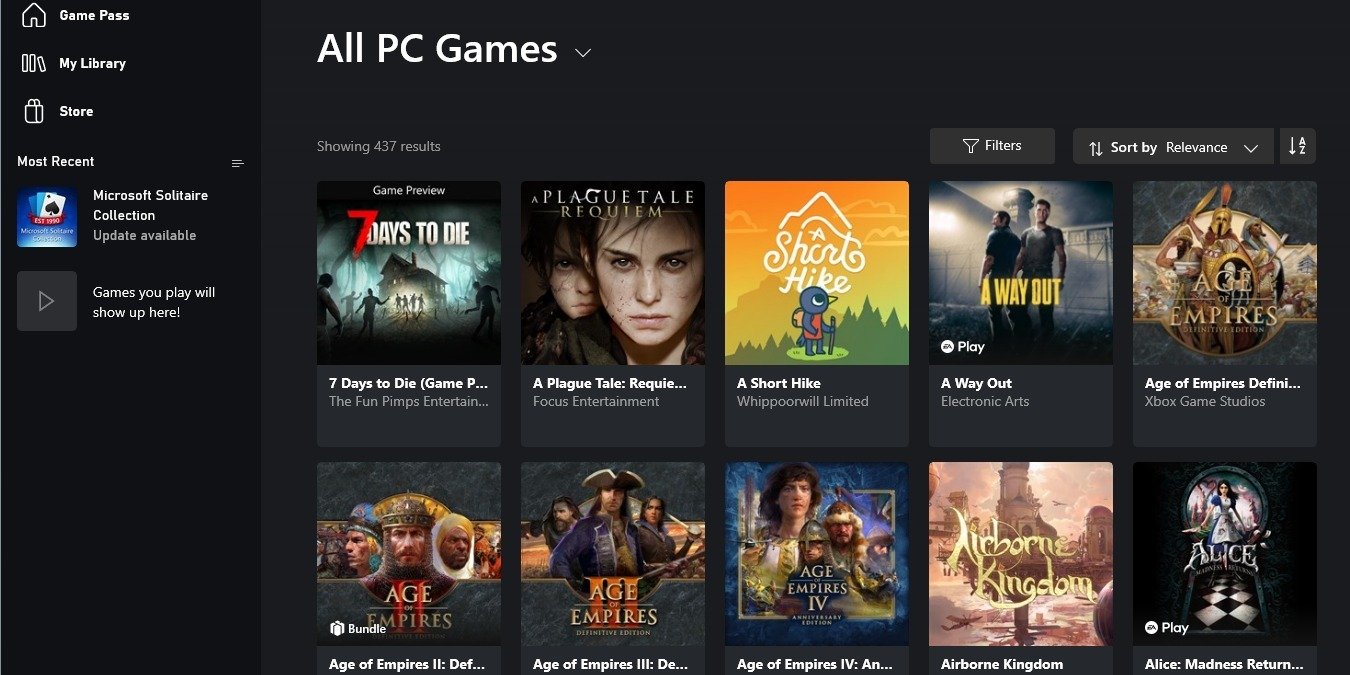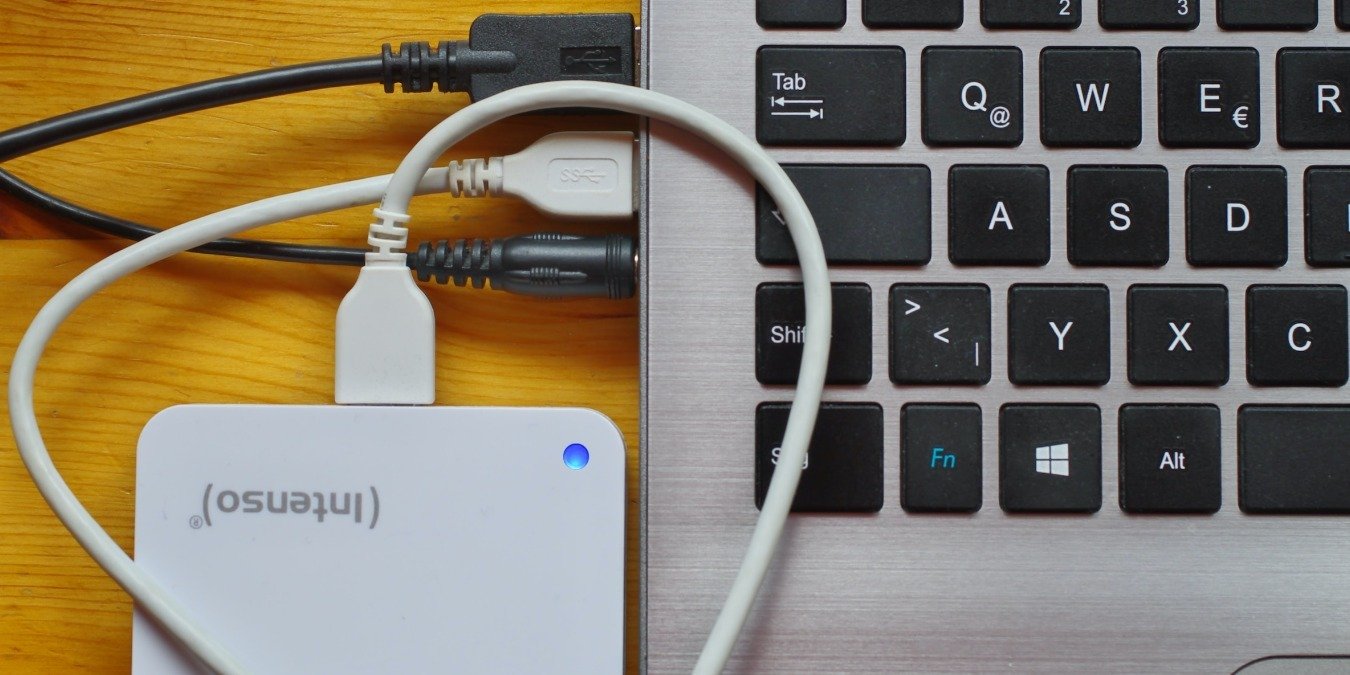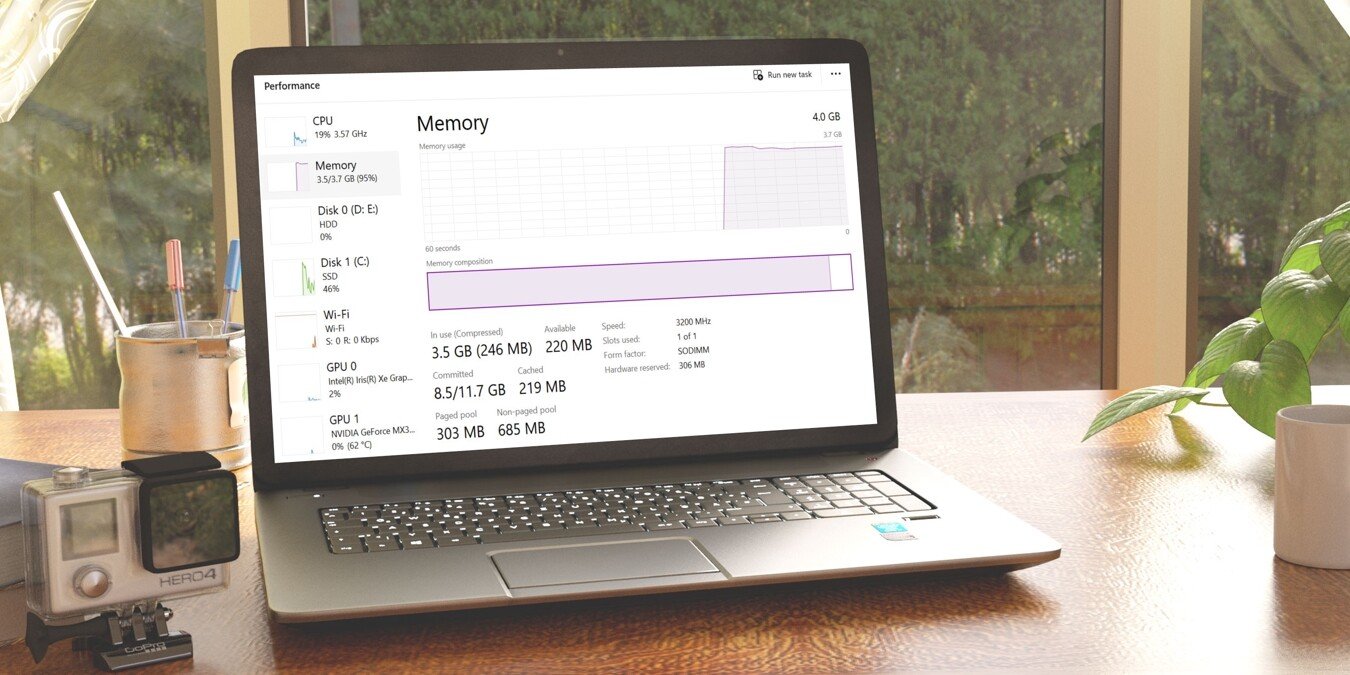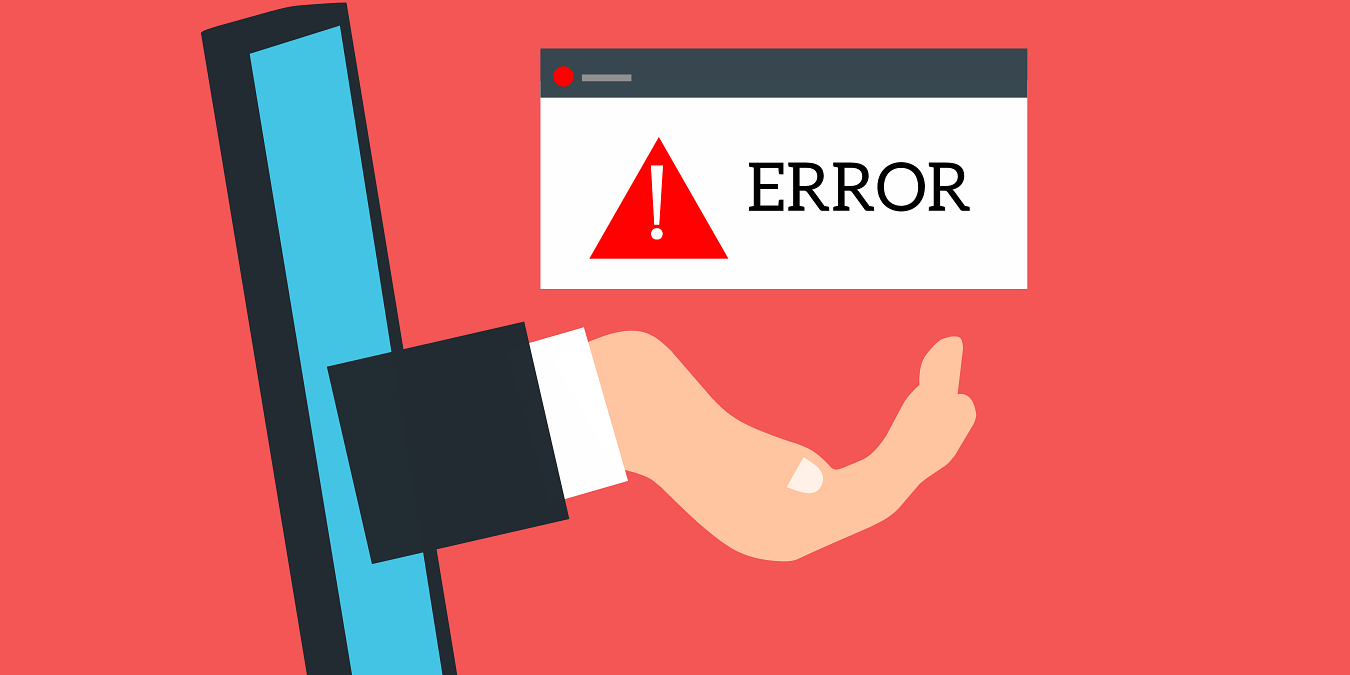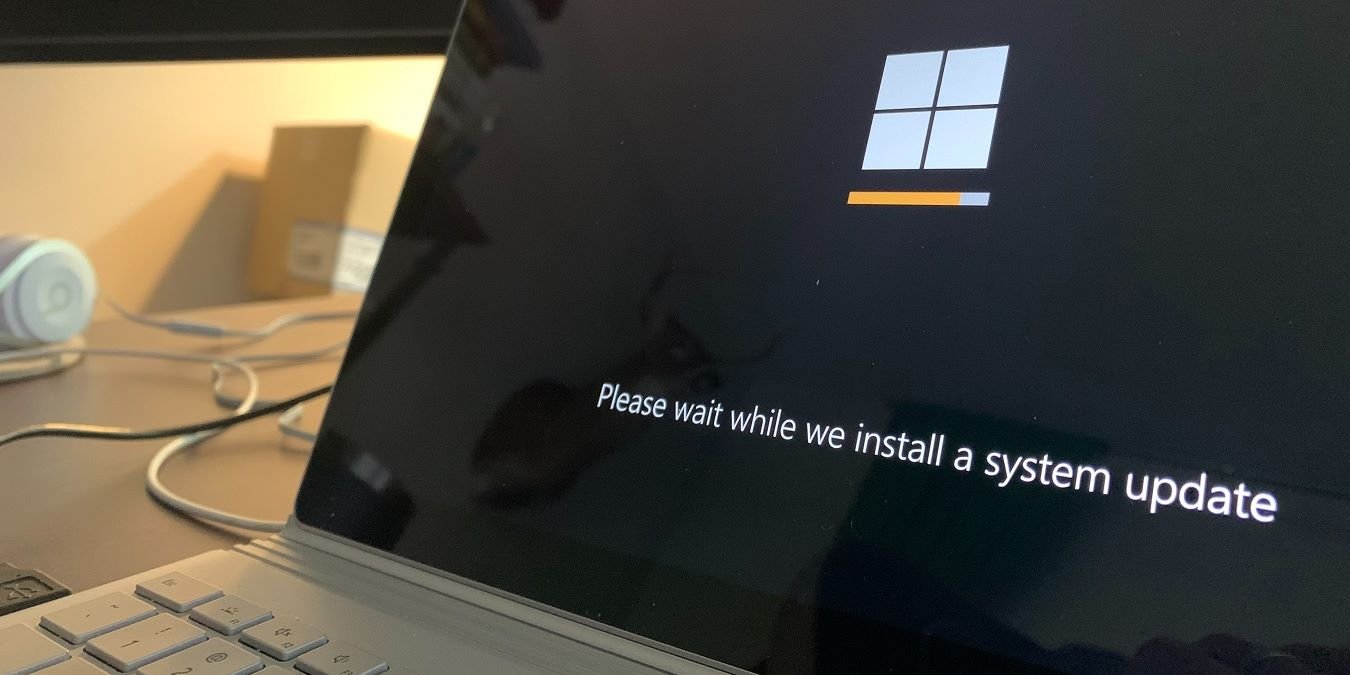Windows
Think you know Windows inside out? Make use of these tutorials to learn more about Windows, or fix it when it is not working.



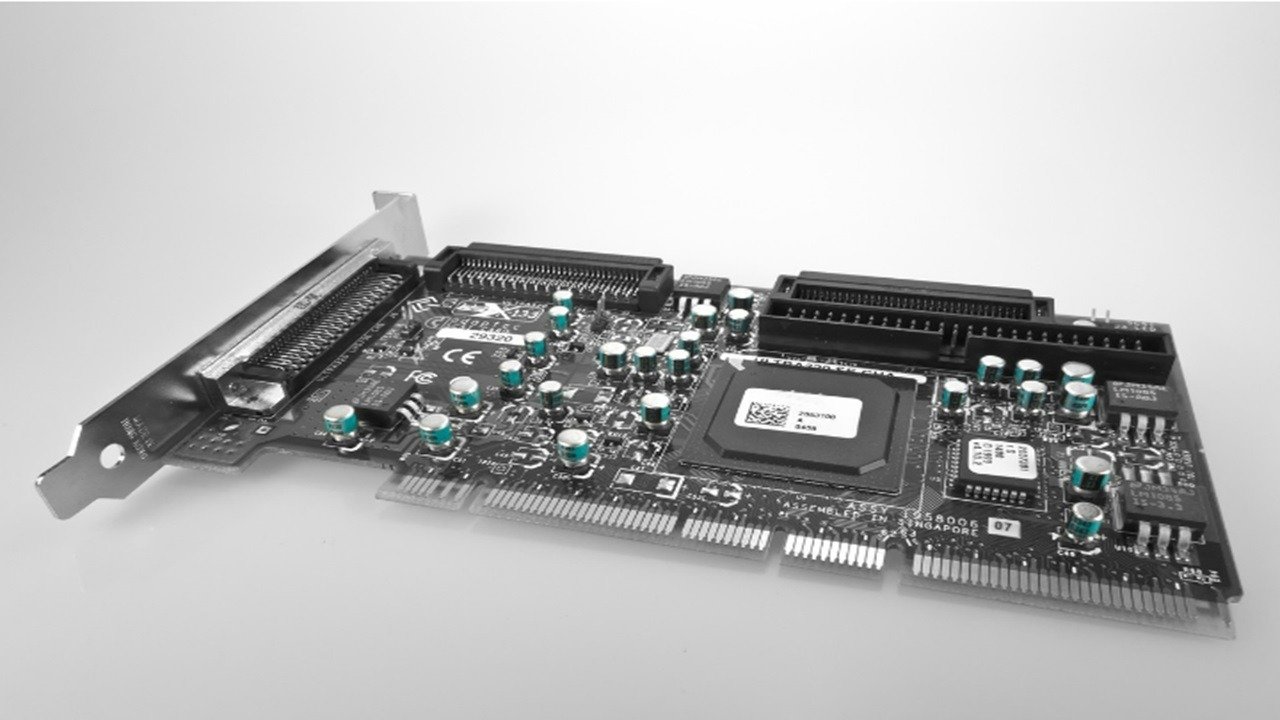


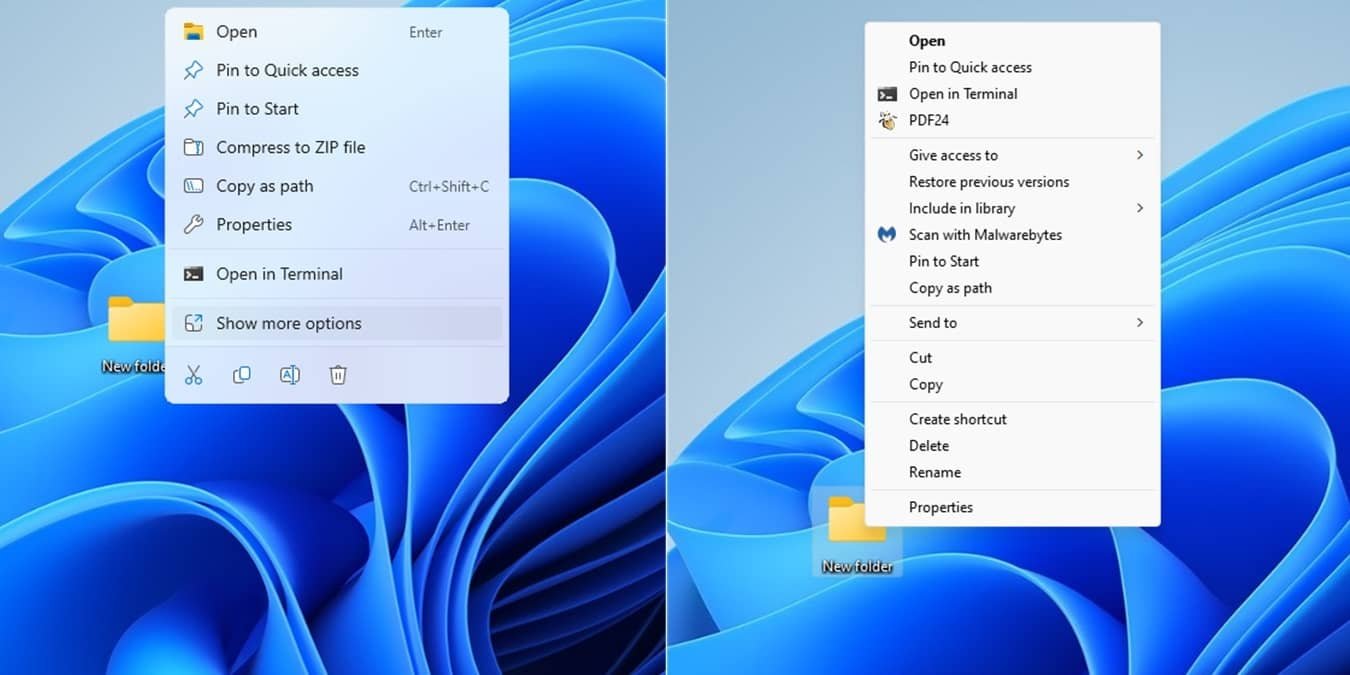
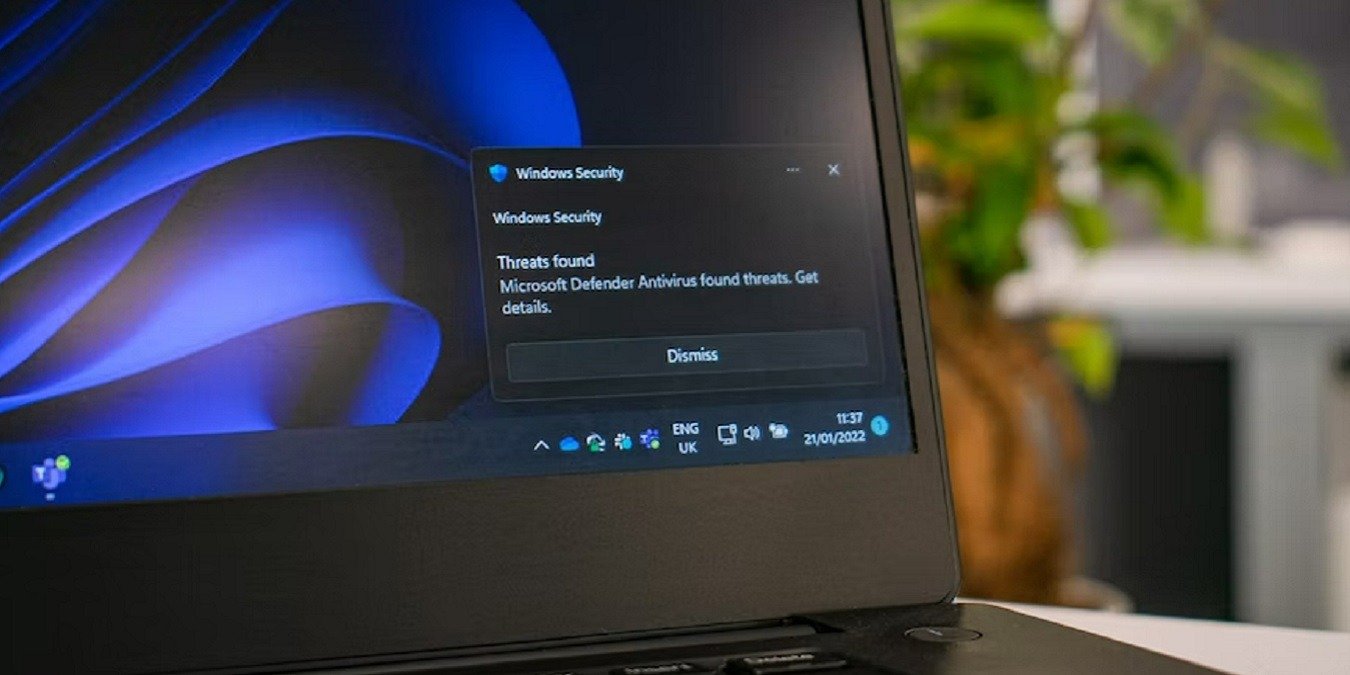

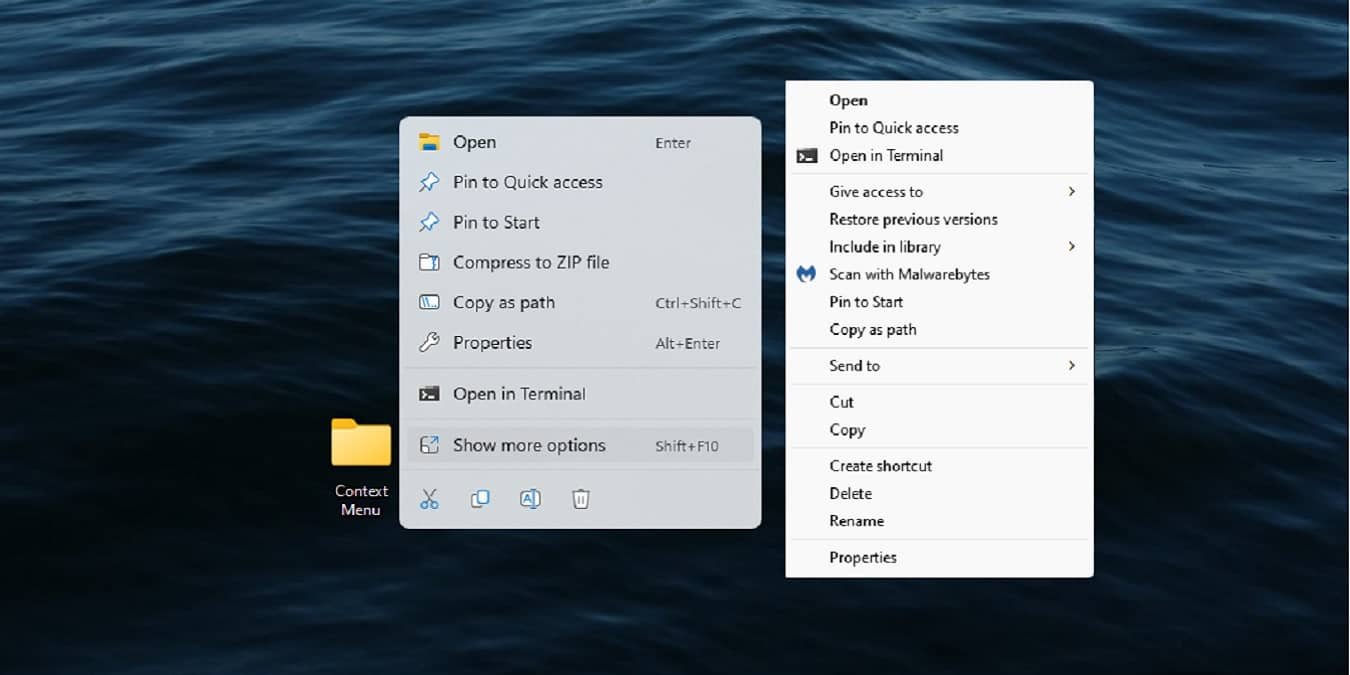



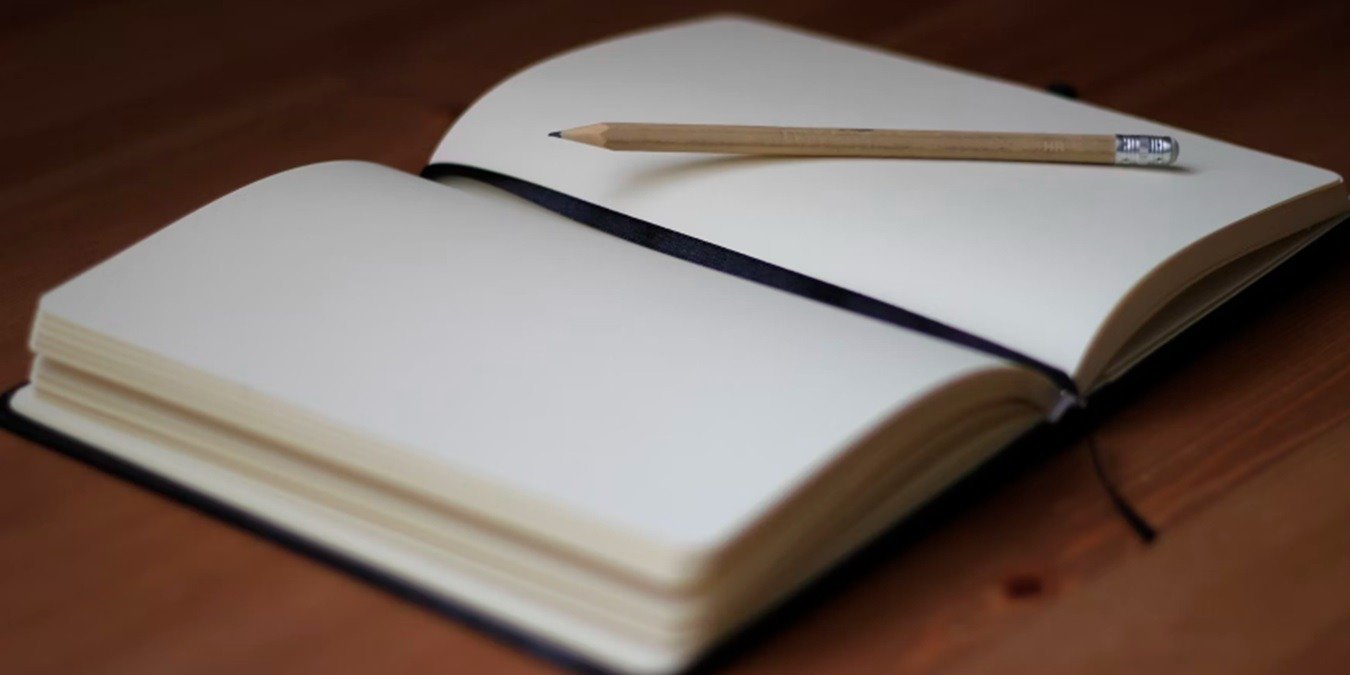

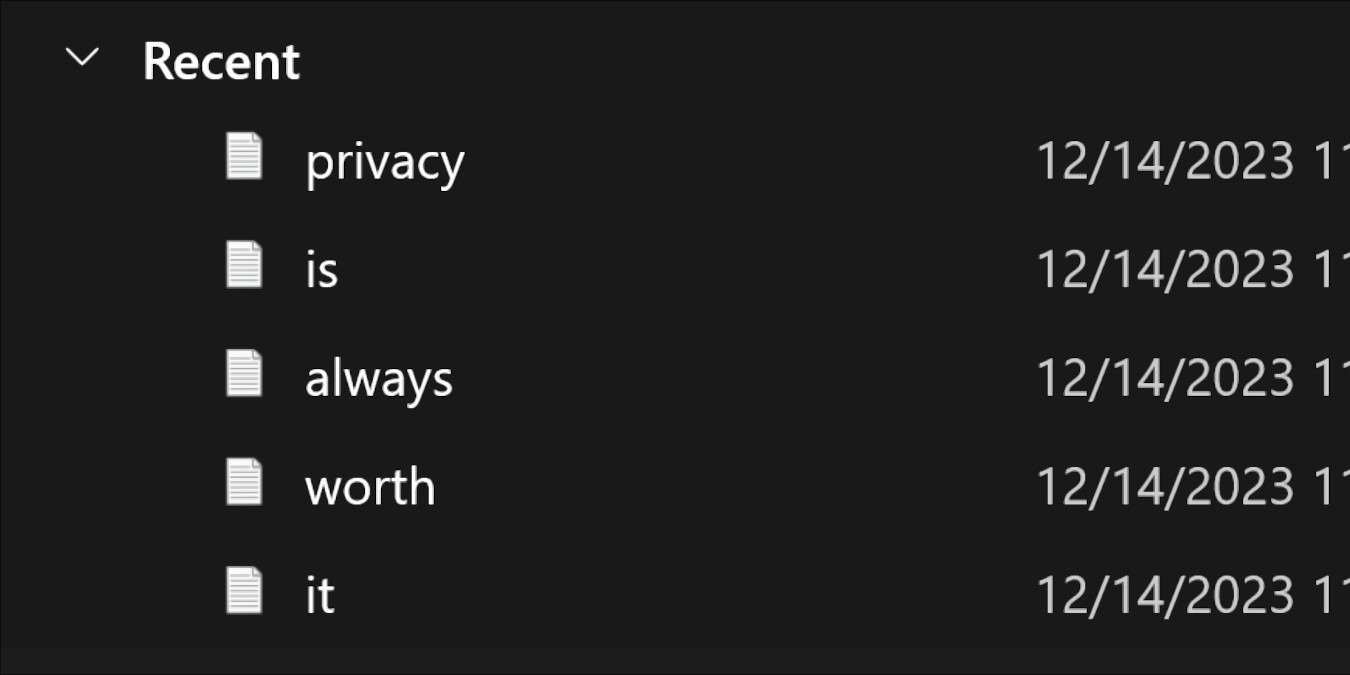





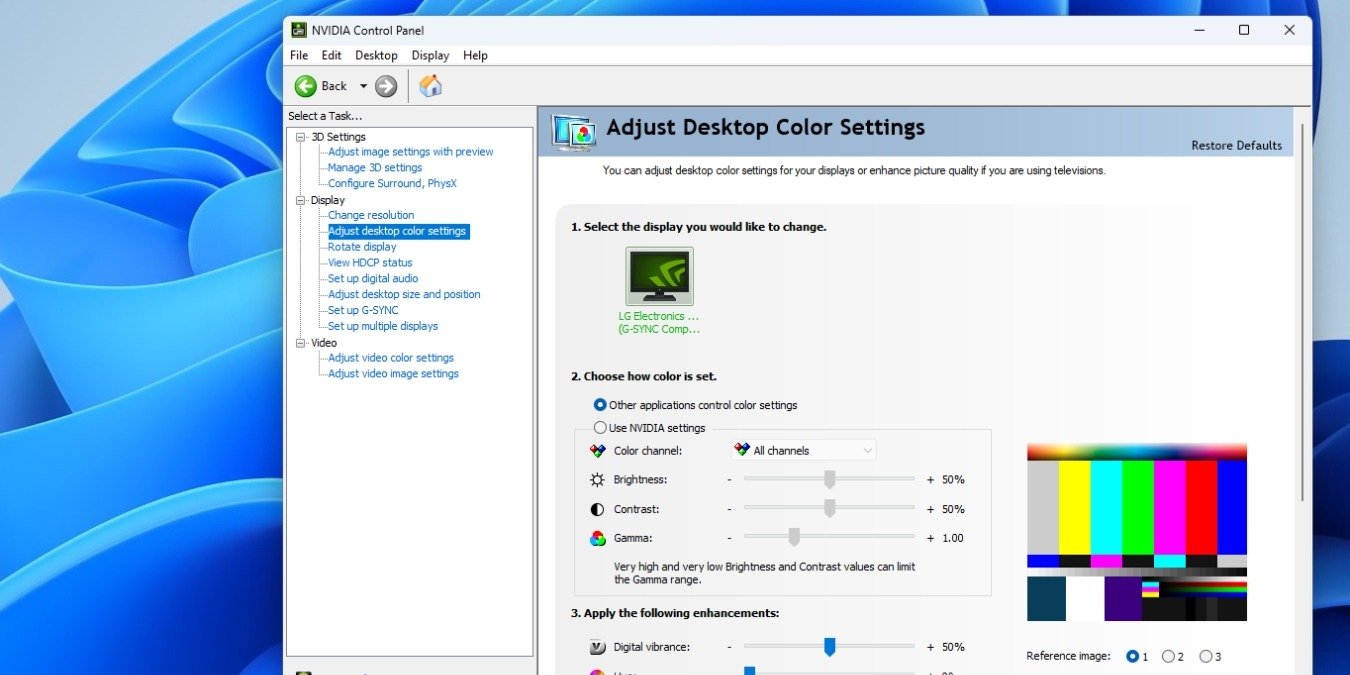


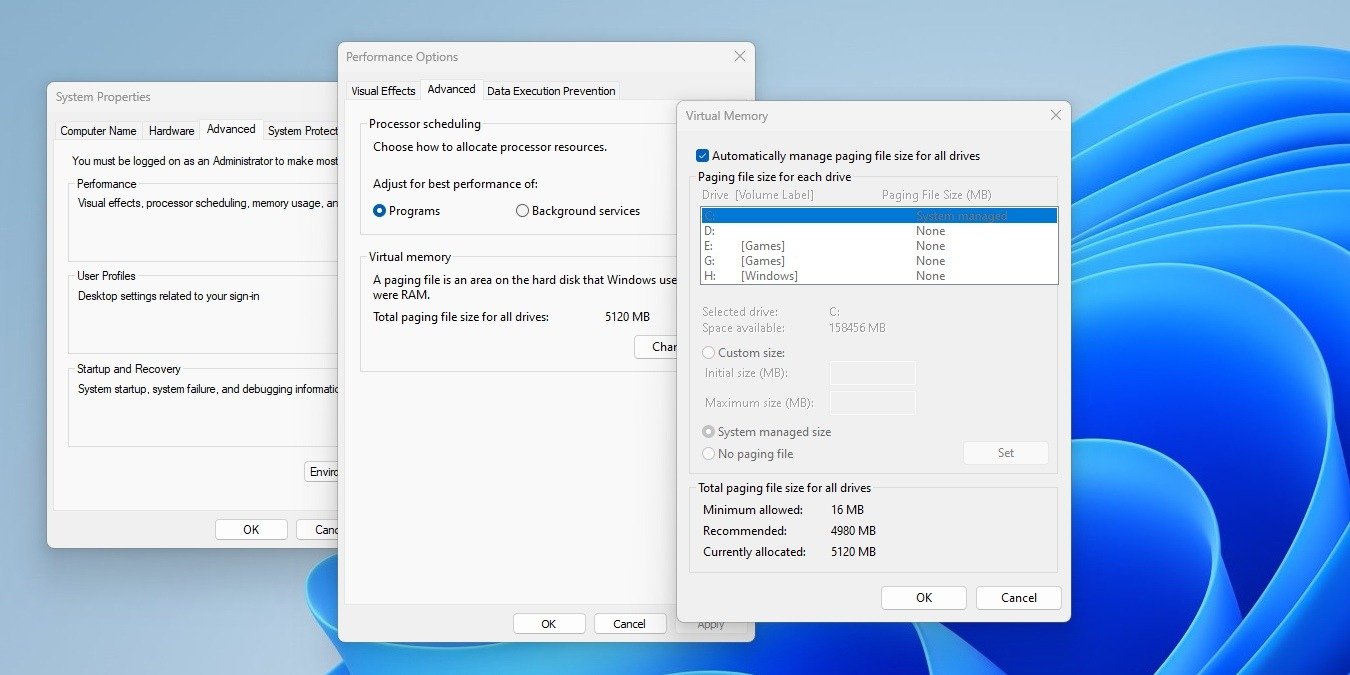


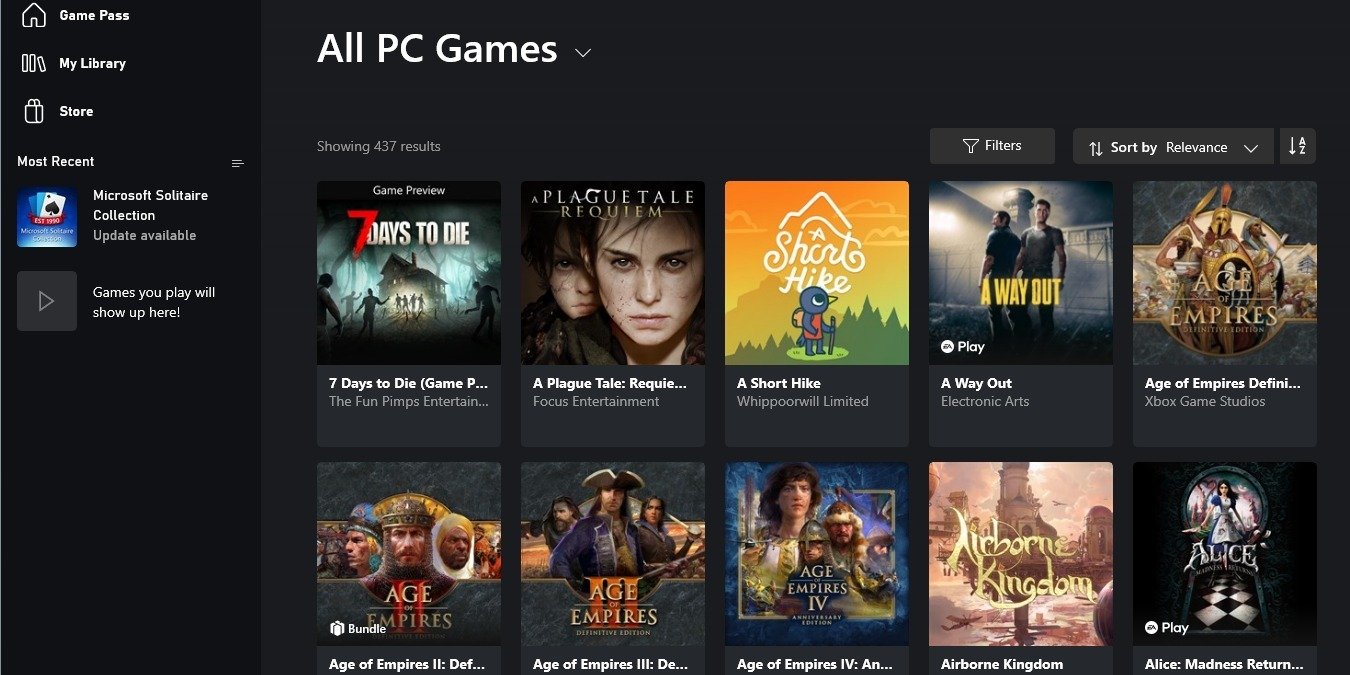
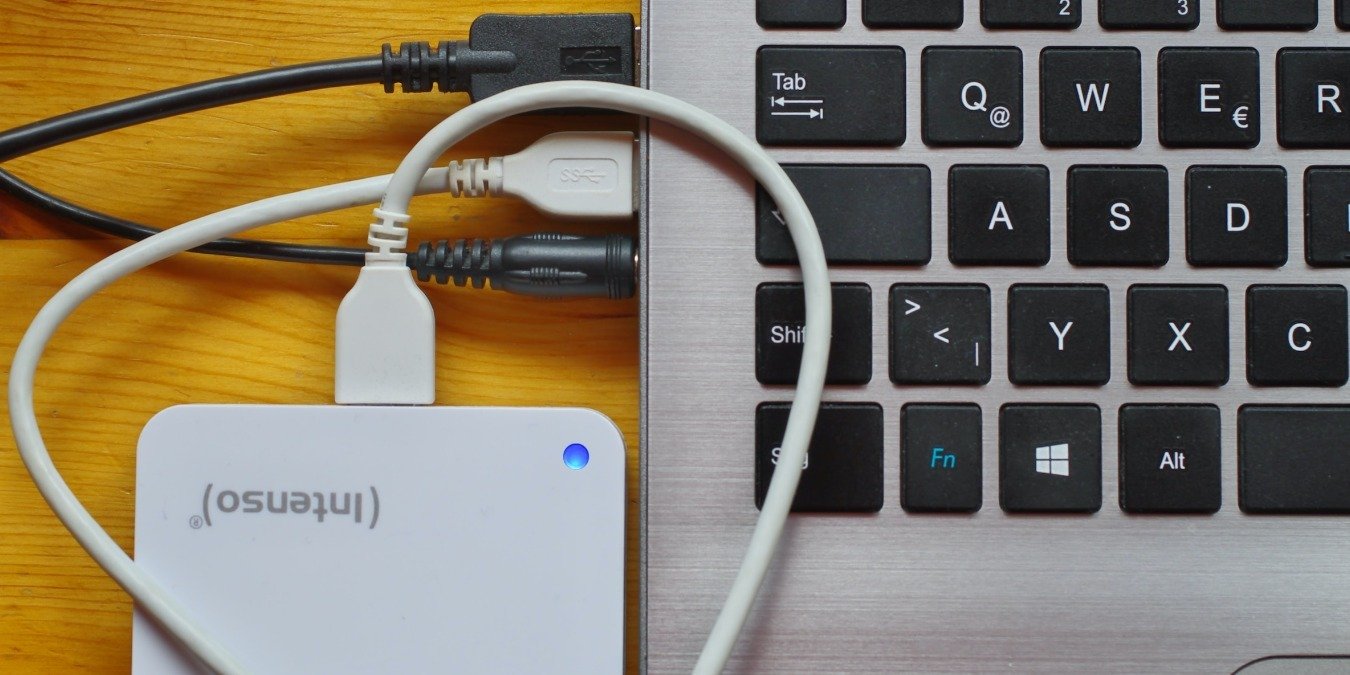






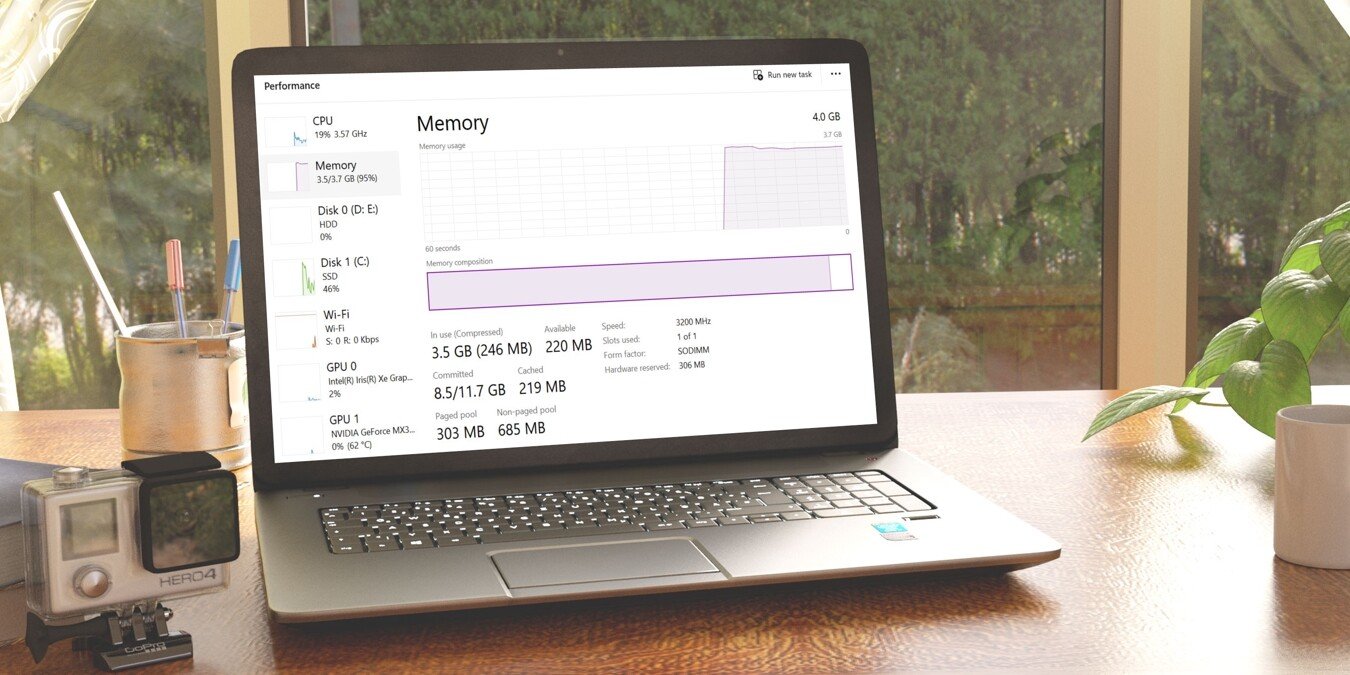









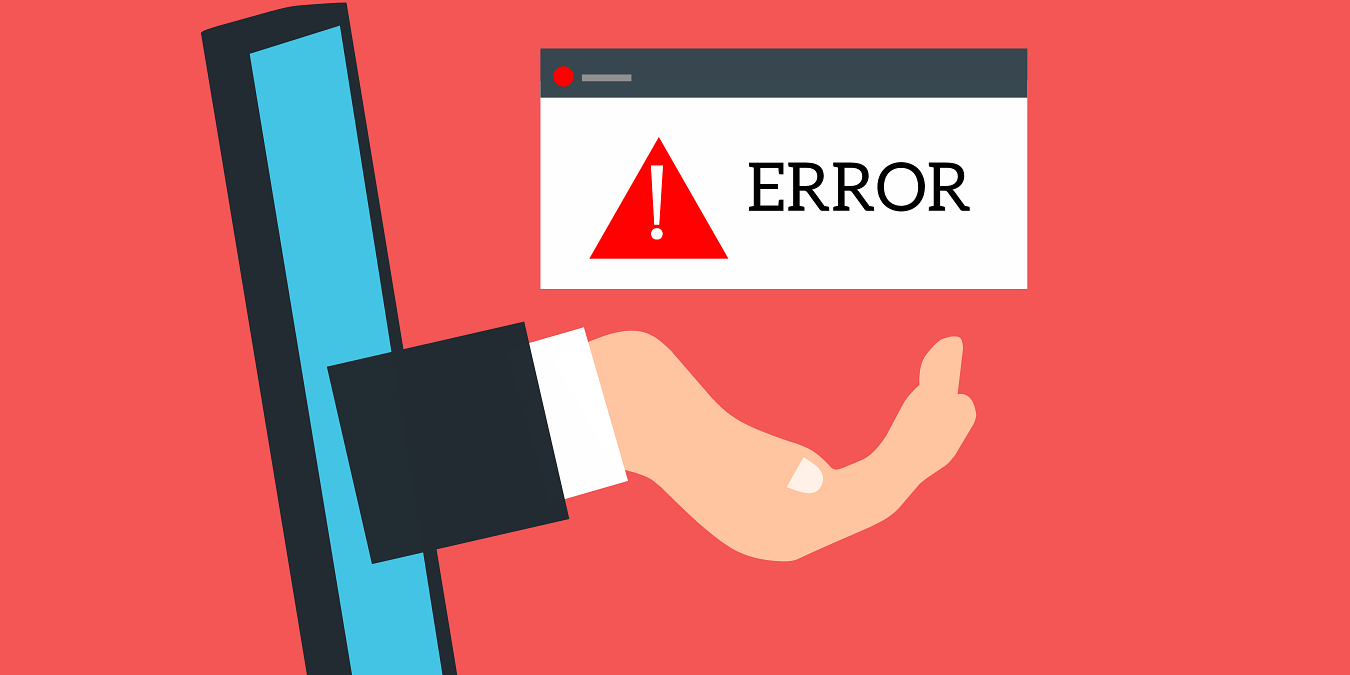


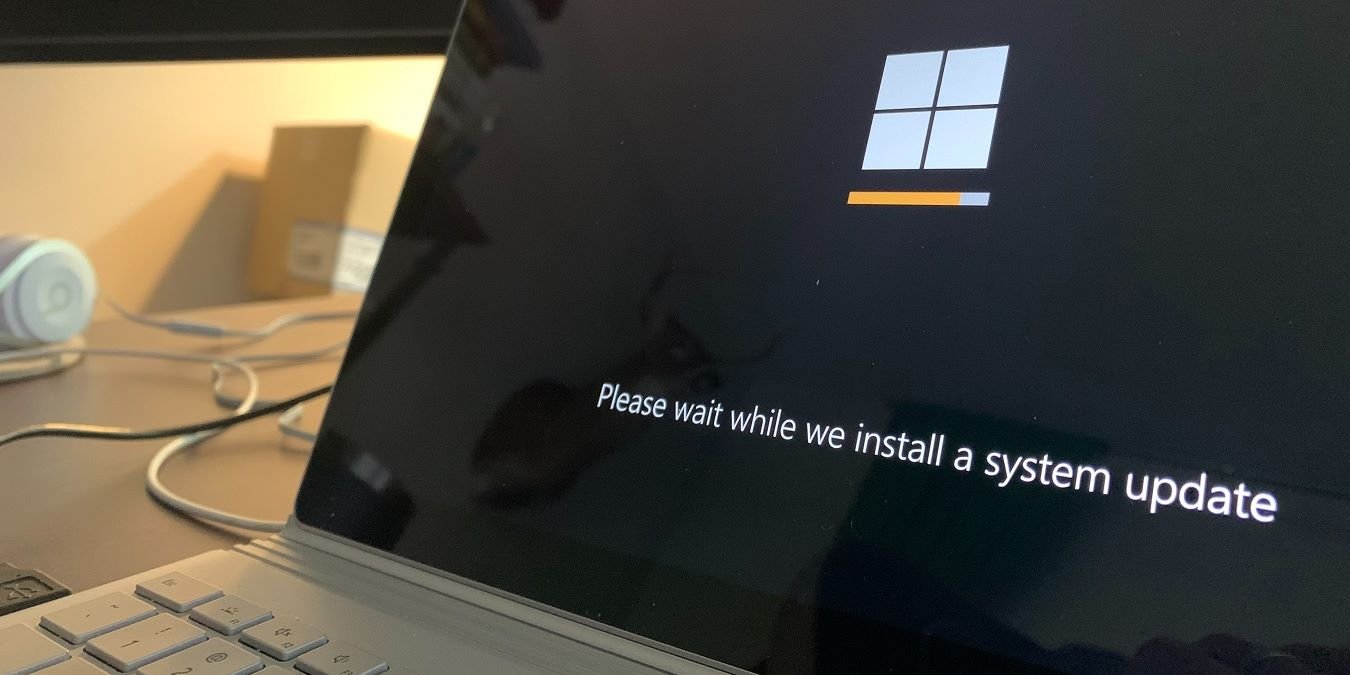

Think you know Windows inside out? Make use of these tutorials to learn more about Windows, or fix it when it is not working.